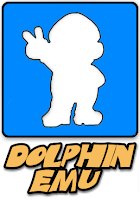
Dolphin Emulator download + tutorial. The Wii is Nintendo's fifth computer game console that is that the successor to the Nintendo GameCube. The key innovation is that the controller (joystick) that responds to its location in three-dimensional physical house that is found before of the tv. within the early stages of development, the console is known as Revolution.
System Requirements (Wajib Dilihat)
Windows XP/Vista/7
Intel Core 2 duo ketas
2 GB RAM
VGA 256 MB VRAM (disarankan)
VGA 128 bit (Tidak disarankan menggunakn VGA Onboard)
BILA SPEK PC ANDA TIDAK MEDIUM-HIGH, TIDAK PERLU MEMAINKAN GAME VIA DOLPHIN INI, BILA GAME LAG, AKAN BISA MENGGANGU SYSTEM PC KAMU
BILA SPEK PC ANDA TIDAK MEDIUM-HIGH, TIDAK PERLU MEMAINKAN GAME VIA DOLPHIN INI, BILA GAME LAG, AKAN BISA MENGGANGU SYSTEM PC KAMU
Klik Skip Ad (Wait 5 sec)
Fix Problem:
Jika Error "This application has failed to start because VCOMP100.dll was not found"
Instal dan Download Microsoft Visual C++ 2010 Redistributable Package
(Cari di google banyak, sesuaikan sama pc kamu 32/64 bit)
Jika Error "This application has failed to start because XINPUT1_3.dll was not found"
Update Direct X PC kamu yang terbaru
How To Play/Tutorial:
Click File > Open > Filih File Game
(File game game berformat Iso, Ciso, elf, dol, gcm, wbps, gcz,etc)
Disini saya Menggunakan Naruto Dragon Blade, maka akan muncul list gamenya di emulator
Click dan Mainkan




0 comments:
Post a Comment