After i post System Requirements For Windows XP Operating Systems i want share 'Download Windows XP SP3' Windows XP Service Pack 3 (SP3) was released to manufacturing on April 21, 2008, and to the public via both the Microsoft Download Center and Windows Update on May 6, 2008.
It began being automatically pushed out to Automatic Update users on July 10, 2008. A feature set overview which details new features available separately as stand-alone updates to Windows XP, as well as backported features from Windows Vista, has been posted by Microsoft. A total of 1,174 fixes have been included in SP3. Service Pack 3 can be installed on systems with Internet Explorer versions 6, 7, or 8. Internet Explorer 7 and 8 are not included as part of SP3. Service Pack 3 is not available for the 64 bit version of Windows XP.
New features in Service Pack 3
NX APIs for application developers to enable Data Execution Prevention for their code, independent of system-wide compatibility enforcement settings
Turns black hole router detection on by default
Support for SHA-2 signatures in X.509 certificates
Network Access Protection client
Group Policy support for IEEE 802.1X authentication for wired network adapters.
Credential Security Support Provider
Descriptive Security options in Group Policy/Local Security Policy user interface
An updated version of the Microsoft Enhanced Cryptographic Provider Module (RSAENH) that is FIPS 140-2 certified (SHA-256, SHA-384 and SHA-512 algorithms)
Installing without requiring a product key during setup for retail and OEM versions
Hard disk space required for installing Windows XP SP3 on one computer
The following tables list the hard disk space that is required to install Windows XP SP3 on one computer. Space requirements vary depending on the location from which you want to download or install the service pack, and whether you enable or disable System Restore.
Note We recommend that you read the "Notes" section for table descriptions and more information that you may have to have to install Windows XP SP3.
Hard disk space required if you install Windows XP SP3 from a shared folder on the network
To install Windows XP SP3 from a shared folder on the network, make sure that the computer meets the minimal space requirements shown in the following table:
System Restore feature enabled System Restore feature disabled
Working space 80 megabytes (MB) 80 MB
Files that remove Windows XP SP3 256 MB 256 MB
Total hard disk space that is required 1020 MB available after installation
1100 MB peak usage during installation 380 MB available after installation
460 MB peak usage during installation
Hard disk space required if you install Windows XP SP3 from the Windows XP SP3 CD
To install Windows XP SP3 from the Windows XP SP3 CD, make sure that the computer meets the minimal space requirements shown in the following table:
System Restore feature enabled System Restore feature disabled
Working space 280 MB 480 MB
Files that remove Windows XP SP3 256 MB 256 MB
Total hard disk space that is required 1485 MB available after installation
1765 MB peak usage during installation 750 MB available after installation
1230 MB peak usage during installation
Hard disk space required if you install Windows XP SP3 from the Microsoft Download Center
To install Windows XP SP3 from the Microsoft Download Center, make sure that you have a minimum of 1500 MB of free hard disk space if you install Windows XP SP3 from a shared folder on the network.
You can safely install Windows XP SP3 on a computer that has only 700 MB of free hard disk space on the active partition, if the remaining 800 MB of free hard disk space is available on some other partition on the computer. The 800 MB of disk space is used mainly to store the temporary folder that contains the extracted service pack files.
Notes to install Windows XP SP3 on one computer
The numbers that are listed in these tables are estimates only. Your system may vary significantly. Therefore, these numbers provide guidelines to let you know approximately how much free space is required.
In these tables, Working space describes the hard disk space that is required for files that are used only during the installation process. The working space requirement is temporary and does not contribute to the total hard disk space requirement.
The actual size of the %Windir%\SoftwareDistribution\Temporary_folder_name folder is approximately 600 MB.
In these tables, Files that remove Windows XP SP3 describes the hard disk space that is used for storing the files and the settings that are changed during the installation of the service pack. You can automatically back up the files during the installation of the service pack. These files are required if you want to remove the service pack later.
The Windows XP SP3 download size, as obtained from the Windows Update Web site, is approximately 70 MB. However, the download size may be larger depending on the updates that are already installed on the computer.
Hard disk space required for installing Windows XP SP3 on more than one computer
If you want to install Windows XP SP3 on more than one computer over a local network, you can use the Universal Naming Convention (UNC) mode of installation.
To install Windows XP SP3 by using the UNC mode of installation, follow these steps:
Copy the contents of the Windows XP SP3 CD to a shared folder on the network.
Click Start, click Run.
Type cmd, and then press ENTER.
At the command prompt, type the following command, and then press ENTER:
windowsxp-kb936929-sp3-x86-enu.exe /x:shared folder name
Note In this command, shared folder name is a placeholder for the folder on the network to which you want to extract Windows XP SP3.
Under the shared folder on the network, locate and then double-click the Update folder.
Note The Update folder is located under the i386 folder.
Double-click the Update.exe file to install Windows XP SP3.
Screenshot Windows XP SP3
This file is a CD image file for users who wish to create an update CD for Windows XP Service Pack 3, for example for offline installation by administrators.
Download Windows XP SP3 And Serial Number
Serial Number
DP7CM-PD6MC-6BKXT-M8JJ6-RPXGJ


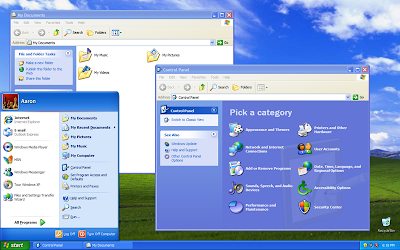
0 comments:
Post a Comment